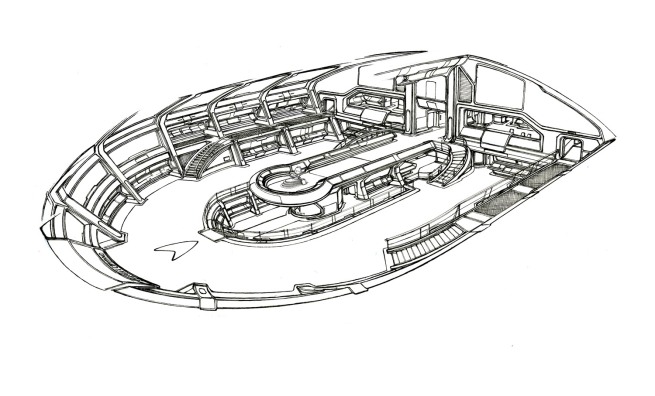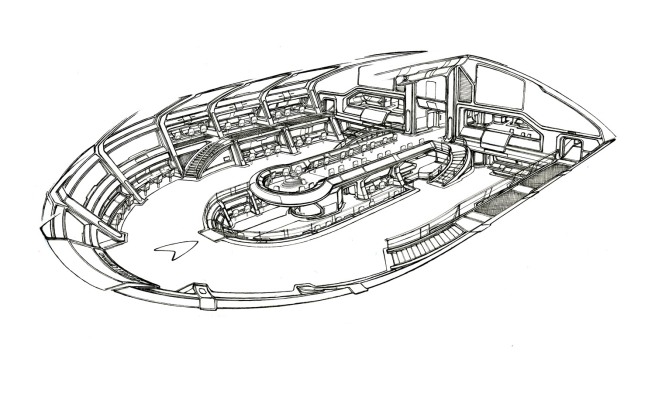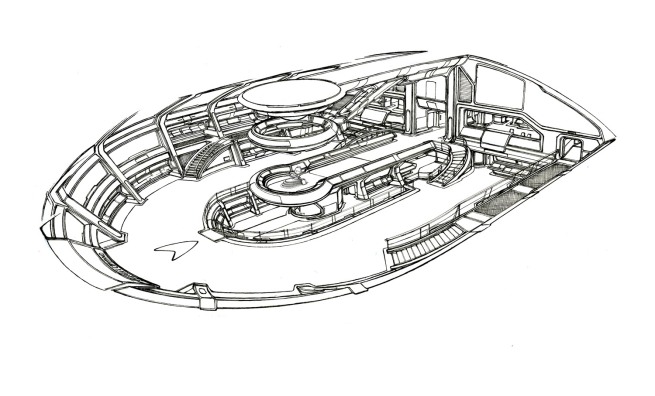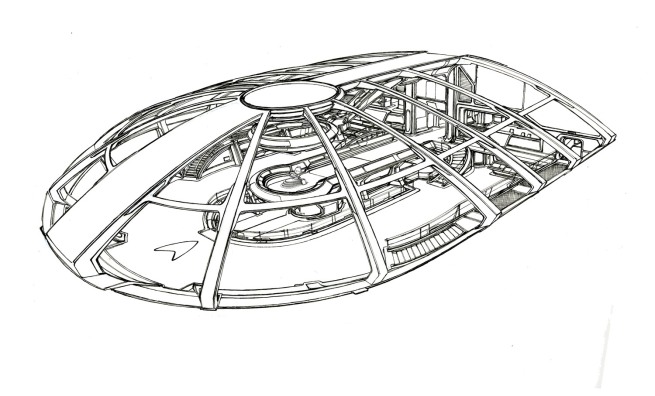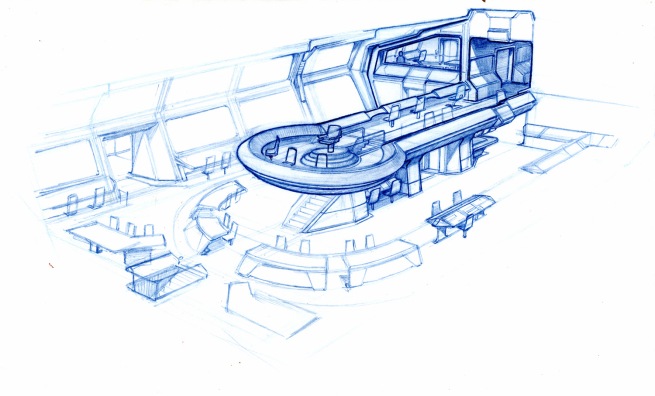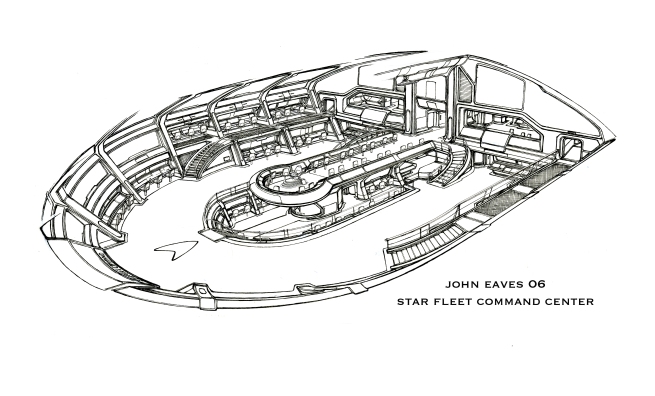Long before the relatively recent advent of the iPad and the digital painting apps for it that have ushered in a new wave of “digital plein air painting”, some artists, myself included, were painting digitally from life using laptop computers and pressure sensitive tablets.
Most of these artists had backgrounds in other types of digital art — digital comics creation in my case, but for the majority of those of which I was aware, concept art, for which digital painting has become the standard medium. Examples would include, Nicholas “sparth” Bouvier, Robh Ruppel and Nick Pugh. (Many artists work on both digital platforms, and/or also work in plein air with traditional media, such as Erik Tiemens.)
Even now, despite the prevalence of ever more sophisticated iPad painting apps and styli (Apple’s insistence on showing artists doing iPad painting with their fingers is just marketing BS, it’s possible, but pointless), there are still many advantages to working on laptop with a tablet, as clunky as the setup may seem compared to the sleeker, lighter, all-in-one device.
For one thing the digital painting software for laptop and desktop computers is much more advanced than any iPad app, having had over 15 years to mature into professional level tools.
For another, the use of pressure sensitive tablets is a distinct advantage both in terms of the more natural drawing and painting application they provide and a degree of accuracy beyond that of the relatively clunky finger-sized iPad styli. (Whether the recent introduction of the Jot Touch pressure sensitive iPad stylus will change that remains to be seen.)
Another, often overlooked advantage is the two handed approach to digital painting and drawing available on a laptop — in which the non-drawing hand is free to simultaneously work modifier keys to switch tools, make adjustments, zoom and of course, undo, all of which requires stopping and tapping on the tablet.
It’s a matter of trade-offs then, lightness and ease of portability of the tablet vs. the stronger set of tools available for the laptop/pressure sensitive tablet combination.
A case in point for the latter is the personal work of concept artist Patrick Faulwetter, who I profiled in his professional capacity yesterday, and whose set of digital plein air paintings, done on an Apple laptop with a Wacom Bamboo pressure sensitive tablet, left me impressed enough to make them the subject of a separate post.
In addition to doing digital paintings on location in various places around his home in California, Faulwetter takes his digital painting tools on his travels to places like China, Istanbul and Greece, as well as other areas of the U.S.
His digital location sketches are striking in their handling of color, value and atmosphere. He also takes superb advantage of one of the strengths of digital location painting — the ability to work on location in low light conditions or at night, in situations that would be prohibitively awkward with traditional painting media, capturing nuances of twilight and nighttime color and light effects that a camera would easily miss.
Faulwetter also has a wonderful eye for the value and colors contrasts of dappled sunlight and the horizontal light of early morning or late afternoon.
Among his subjects, Faulwetter demonstrates the fondness for cars, ships, planes and related tech that was part of what drew him to concept art originally. In these, as well as his portrayals of city streets, highways overpasses, rock formations, parks and harbor scenes, you can see his economy of rendering, due in part to the speed of rendering made possible by the digital tools (one of which is a palette that never runs dry and always contains every color you’ve used in your current piece in the form of the eyedropper tool).
You can see a photo of Faulwetter sketching with his laptop and Bamboo tablet in a photo from his blog (image above, bottom).
Unfortunately, his blog is in one of those widgety Blogger templates that can be viewed in half a dozen ways, all of which, though graphically nice looking, are usability disasters. I found it easiest to use the “Classic” view, even though it’s one of those script driven arrangements that keeps loading more content in one long continous scroll, within which it is impossible to bookmark and return to a specific place (does anybody actually think these are a good idea?). Anyway, the interface issues are well worth dealing with for the delightful range and variety of Faulwetter’s sketches.
Those who are less familiar with digital painting may be tempted to think there is some digital “magic” that makes digital painting easier, but other than some of the advantages I’ve mentioned (for which there are also tradeoffs such as the lack of tactile feedback, etc.), I think you’ll find that most digital painters work in an approach similar to the preferred medium of many concept artists and illustrators prior to digital tools — gouache.