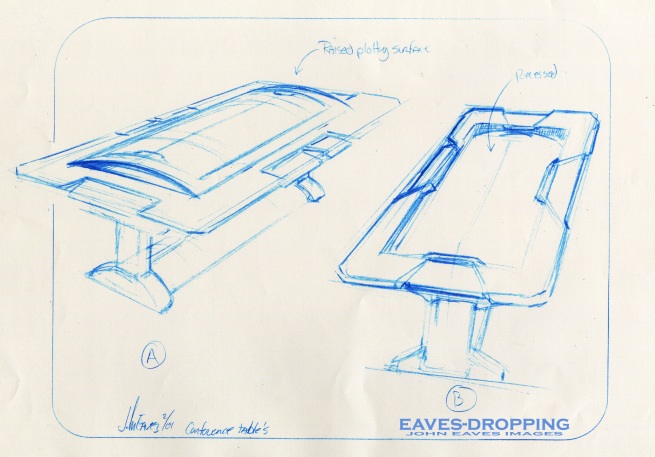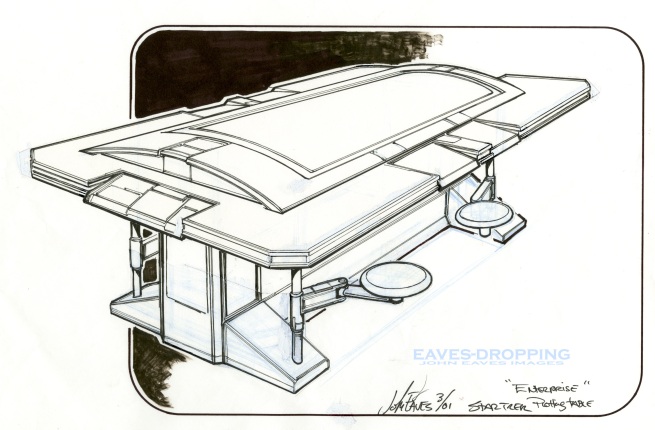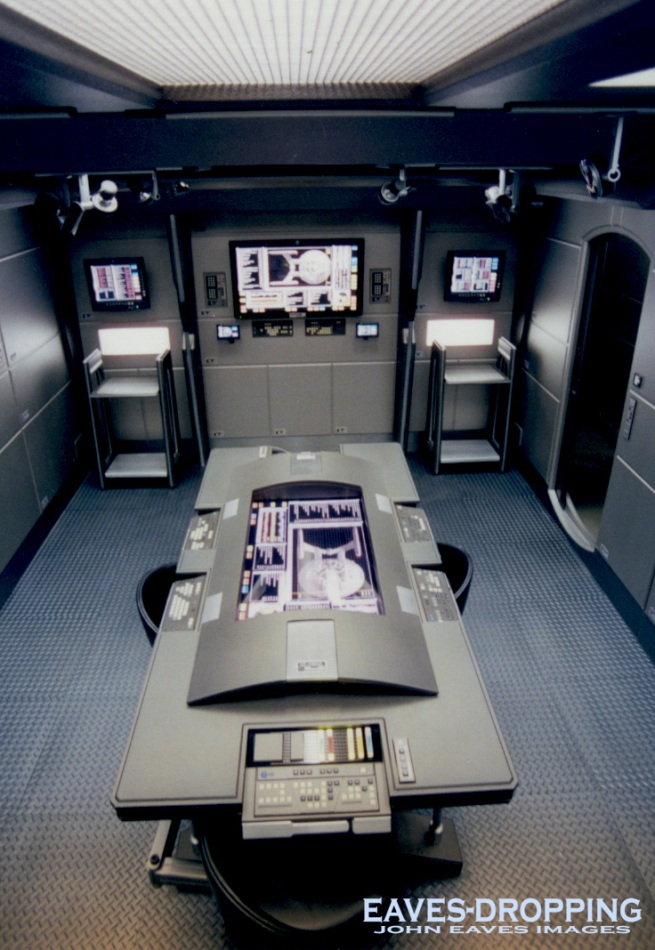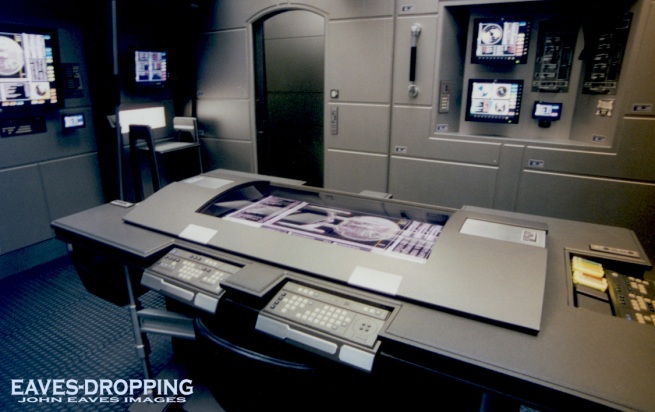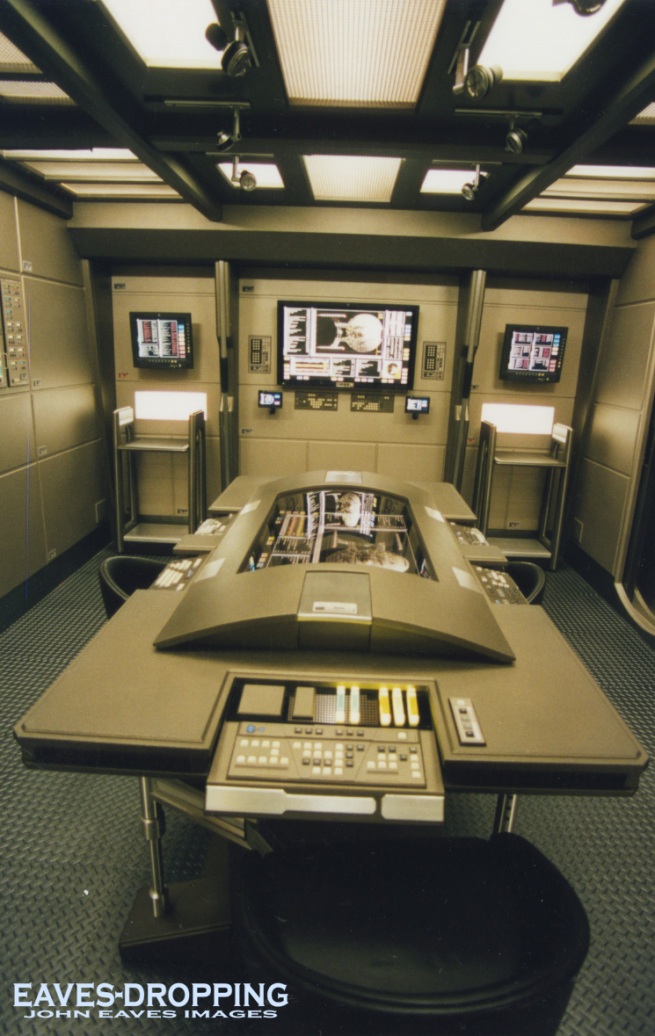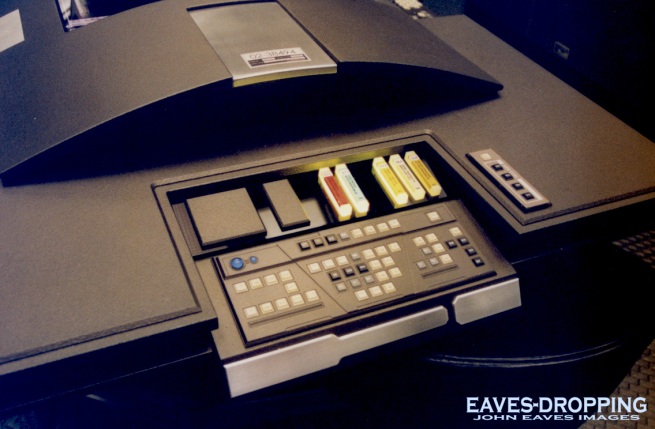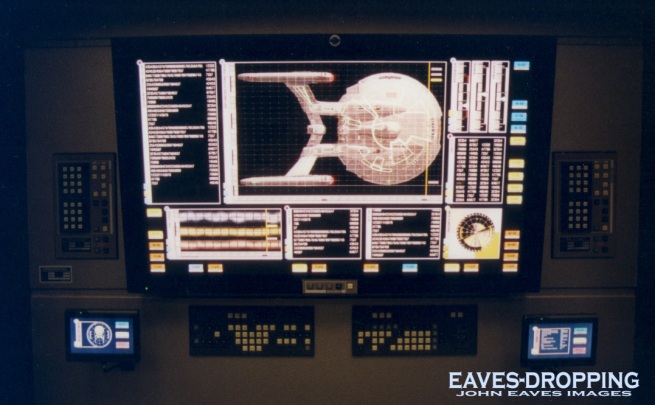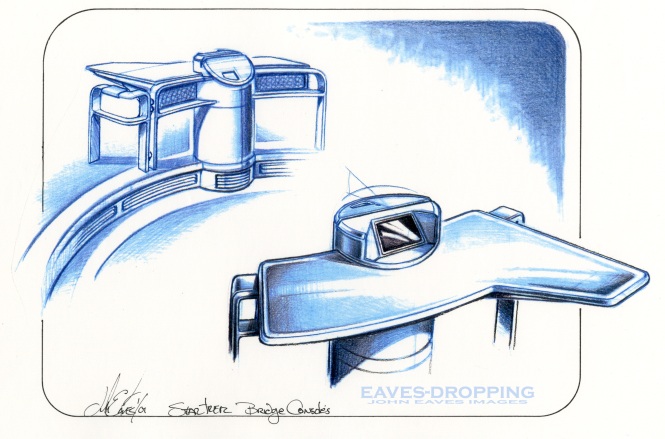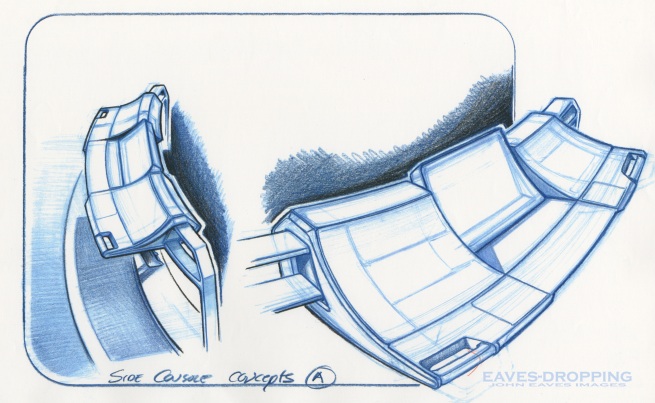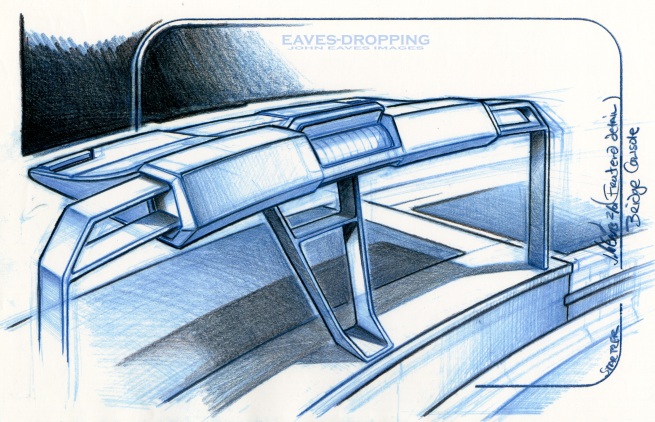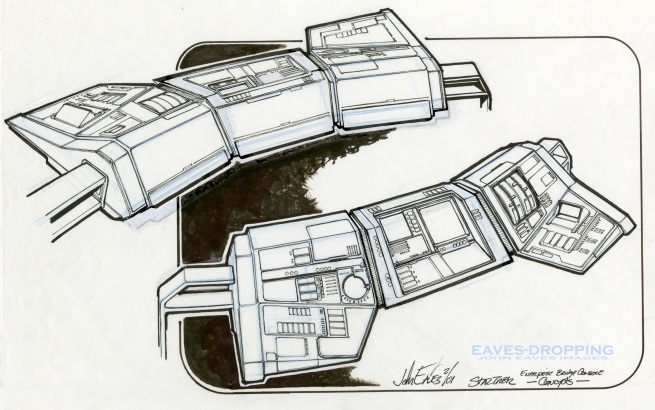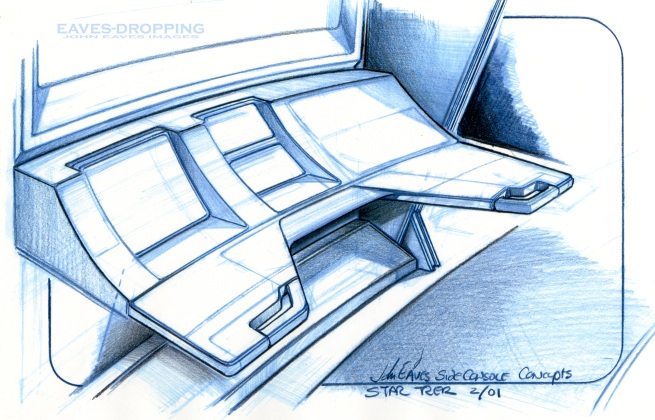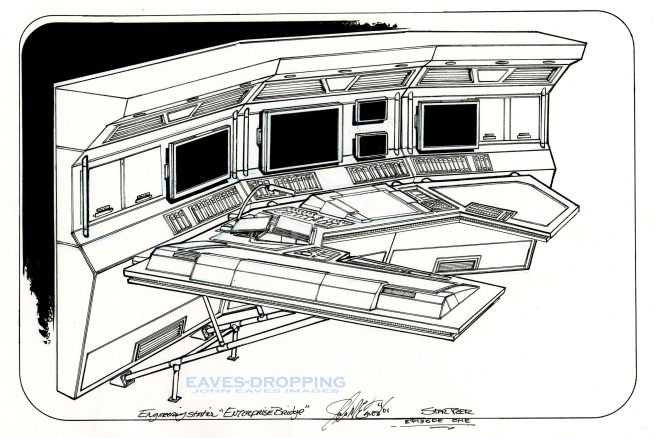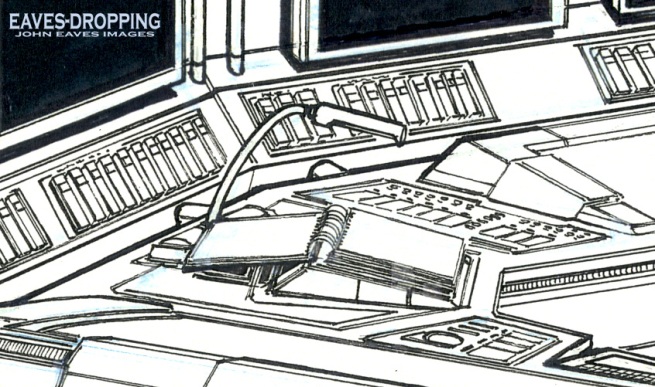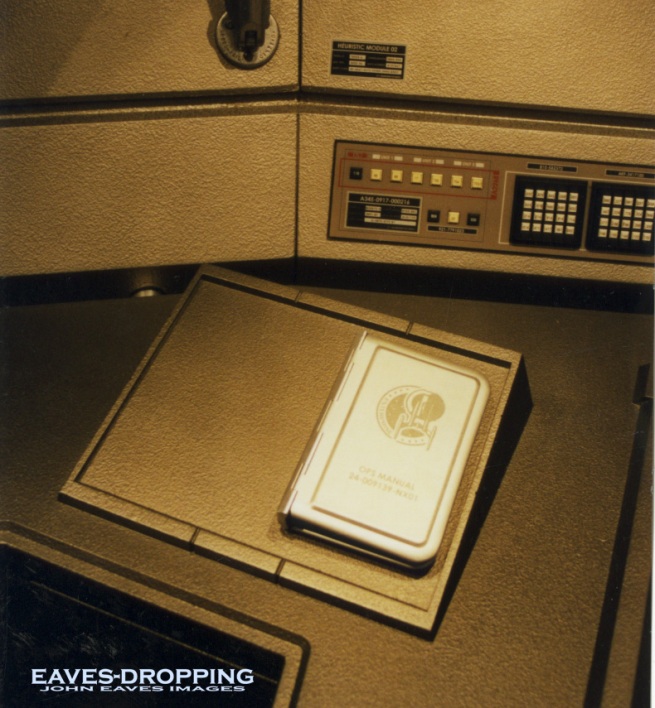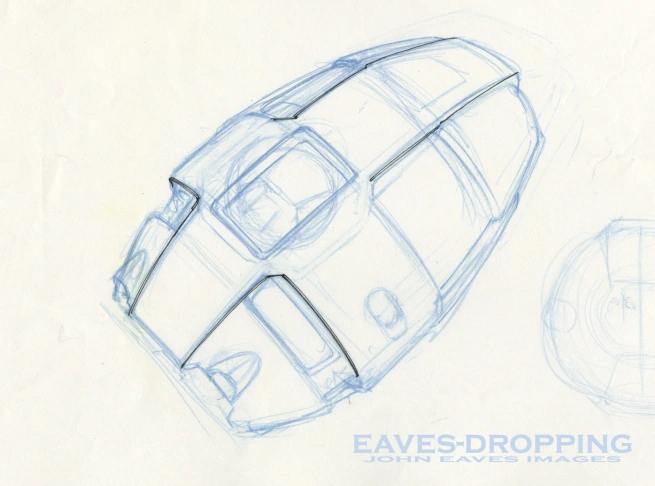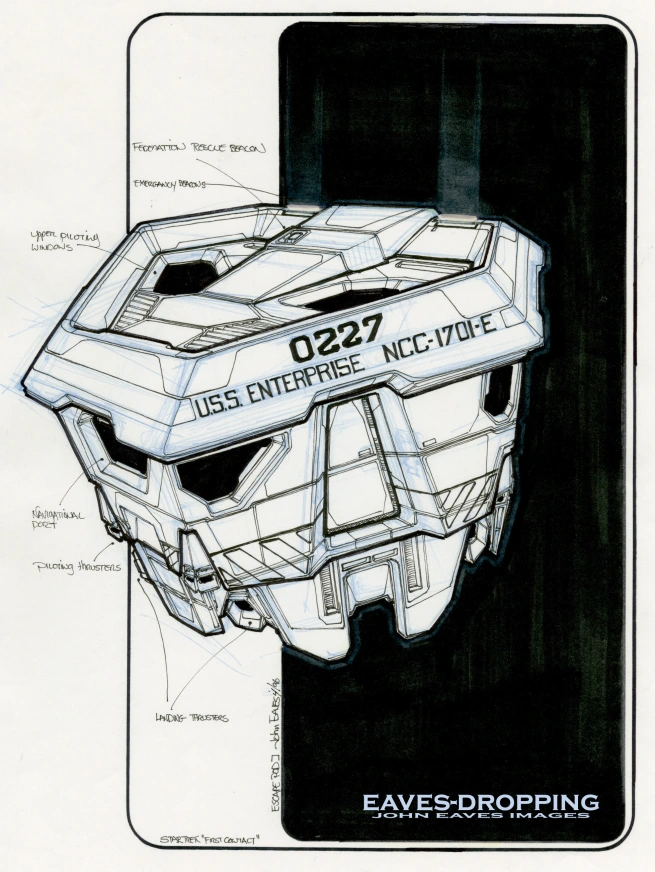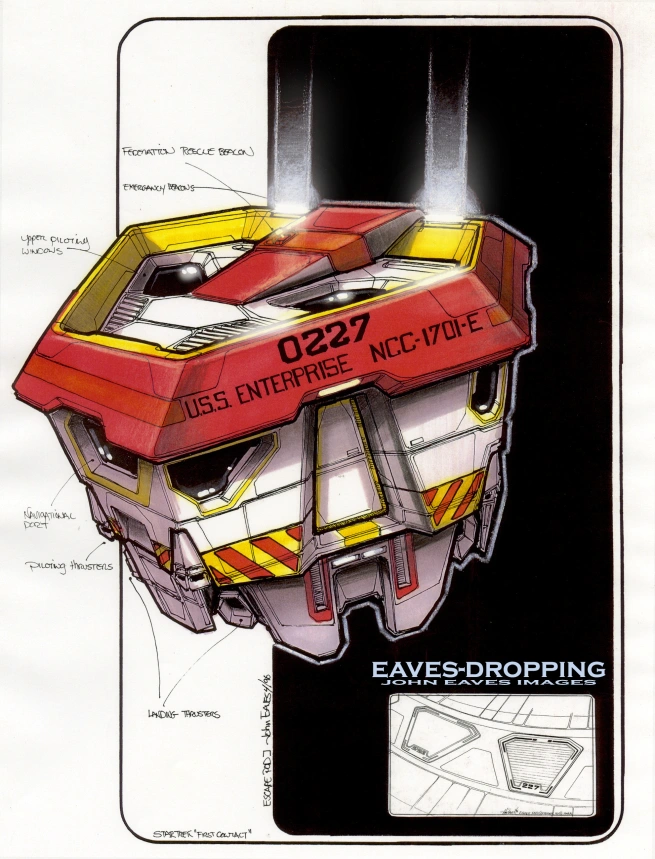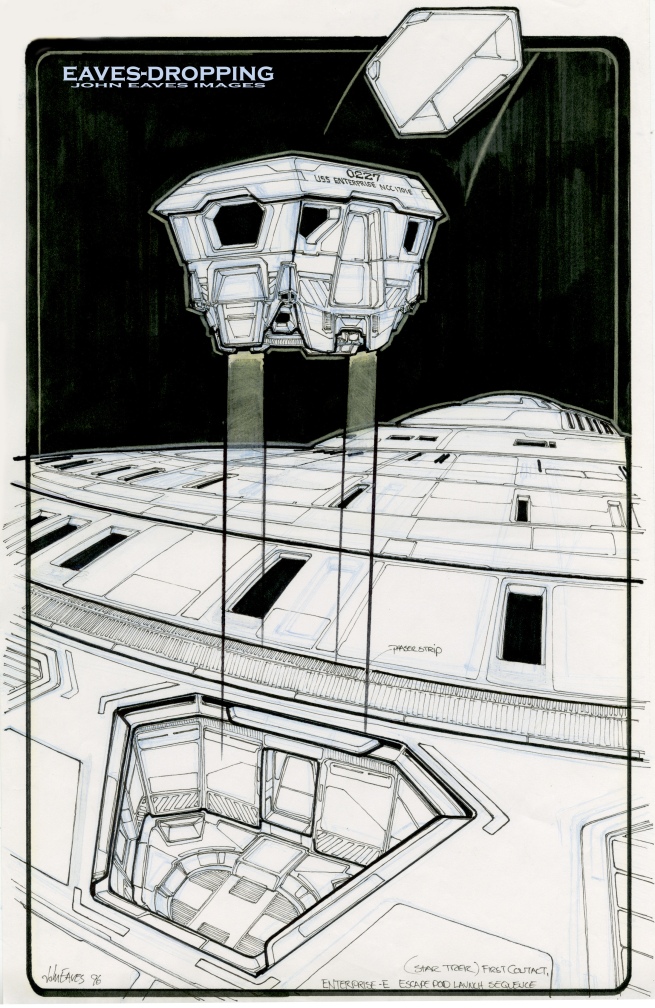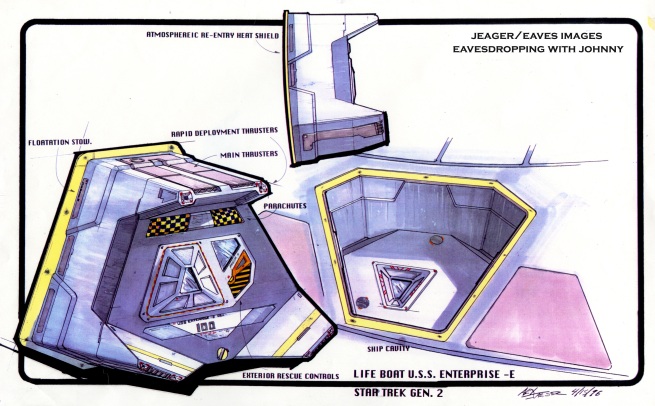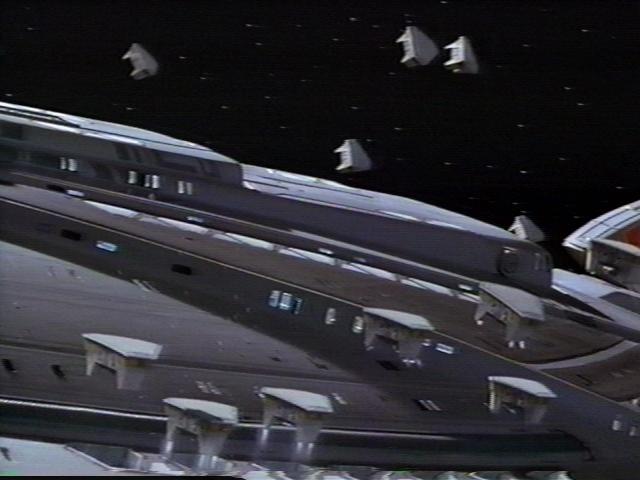The Brainstormer is here!!!:
 Long Post Warning! If you want to go straight to the more cool parts, just find the link near the bottom of the post or go to the link on the sidebar under "Cool Tools". But you'll miss a good story, you know.
Long Post Warning! If you want to go straight to the more cool parts, just find the link near the bottom of the post or go to the link on the sidebar under "Cool Tools". But you'll miss a good story, you know.Hey all! It is finally finished! I wanted to share something that I've been working on for a long time. When I was in school at
SJSU, studying visual development and illustration, I was always trying to give myself little concept projects to keep myself sharp and thinking. So I created a list of objects, persons, things, etc. and a list of styles, adjectives, etc. These very large lists were in the back of my very first
Moleskine (an address book used as a sketchbook). The idea was to combine an object or person with a style or adjective (ex. Byzantine submarine or
subterranean factory) to create unique and interesting combinations to concept out and illustrate.
I found it useful in it's crude form, but always wanted to turn it into a small, more sophisticated pinwheel format. Finally, a few months ago, during a lull in freelance work, I decided to make it happen. I
inputted the lists into a free vector program called
Inkscape. Designed a cover for it and called it the
Brainstormer. I also added something new in this version: A story conflict list. I've spent a lot of time reading about stories and screenwriting since school and I recently found an interesting book called The Story Structure Architect. It broke down every plot idea into about 50-something different categories. I used this and narrowed it down to 45 for my
Brainstormer. The point being to add greater depth to the combinations. Sometimes I would want to create an actual illustration from the designs I created for myself. But I needed a story if the illustration was going to be interesting. So this new ring of conflict ideas was a way of adding context to the concepts that came from the
Brainstormer. When it was all designed and done, I had a nice paper version I could carry around in my current
Moleskine sketchbook/journal. It looks just as shown above (minus the random button).
But when I showed it to some friends at work, they thought it might be cool to have a digital version of it. Obviously that would be very convenient for anyone who is on a computer all day. I had planned on posting the
jpgs of each ring and cover so anyone could make their own without starting from scratch, but a digital one was even better. I didn't have the expertise or the programs to make that possible, but a good friend from work, John Michel, did. He was kind enough to offer his time to turn this idea into a Flash animation. We ironed out some quirks and John turned it into a really cool, animated, fully interactive program. He was also kind enough to store it on his site, until I finally make a site of my own.
I am posting it here for the first time and hoping that it's something others can benefit from.
The Brainstormer (click here)!You'll notice when you play around with it that you have two ways of working with it. You can just use the random button in the middle, which will spin the wheels into different combinations. Or you can manually spin each wheel independently. I absolutely love what John has done with it! It's better than I could have ever imagined. Anyway, I hope that y'all will find it useful as well! Thanks for visiting!